Learn Excel from Basic To Advance
Complete Excel Course
in Hindi (हिंदी)
Offer Valid till [current date]
Go from Beginner to Pro in just 4 Weeks
Daily 1 Hour (Flexible Timing)
Online Course Curriculum
(Pre-Recorded Videos)
Section 1. Basic Excel (Excel Essentials for Beginners)
- Introduction to Excel
- Mastering Basic Formulas in Excel
- Utilizing the IF Function for Logical Operations (If Formula)
- Handling Logical AND and OR with Excel (If and if Or formula)
- Advanced Logic with Nested IF Formulas
- Calculating Discounts Using Nested IF
- Salary Sheet Essentials: Basic Formulas
- Advanced Formulas for Salary Sheets
- Managing Attendance Data in Excel
- Analyzing Attendance with the COUNTIF Formula
- Sorting, Custom Sorting, and Filtering Data
- Basic Conditional Formatting Techniques
- Advanced Conditional Formatting Strategies
- Applying Conditional Formatting to Alternate Rows
- Exploring Advanced Filtering Options
- Automating Data Filtering with Advanced Filters and Macros
- Auto Sorting Data in Excel
- Text to Columns: Splitting Data Effectively
- Harnessing the Power of Flash Fill
- Removing Duplicates and Data Consolidation in Excel
Section 2. Intermediate Excel (Intermediate Excel for Proficiency)
- Mastering 3D Formulas for Advanced Data Analysis
- Data Validation: Ensuring Accurate Data Entry
- Effective Scenario Management in Excel
- Achieving Goals with Goal Seek in Excel
- Data Tables: What-If Analysis Made Simple
- Home Tab Essentials: Clipboard, Font, and Alignment Tools
- Formatting Numbers and Styles with Home Tab
- Working with Cells in the Home Tab
- Securing Your Worksheets: Home Tab's Protect Sheet Feature
- In-Depth Guide to Finding and Replacing Data in Excel
- Harnessing the Power of "Go To Special"
- Unlocking the Potential of Paste Special
- Introduction to Pivot Tables for Data Analysis
- Pivot Table Filtering Techniques for Users
- Advanced Pivot Table Options and Customization
- Slicers and Timelines for Interactive Data Analysis
- Creating Dynamic Pivot Charts in Excel
- Automating Pivot Table Updates with Auto Refresh
- Data Management and Analysis with Excel Tables
- Insert Tab: Illustrations and Graphics in Excel Part 1
- Insert Tab: Illustrations and Graphics in Excel Part 2
- Creating Dynamic Charts in Excel
- Mastering Excel Chart Creation and Formatting
- Utilizing Sparkline Charts in Excel
- Effective Hyperlink Usage in Excel
- Insert Tab: Text and Symbols for Headers and Footers
- Adding Watermarks to Excel Documents
- Page Layout Tab: Themes and Margins for Professional Documents
- Page Layout Tab: Print Settings Part 1
- Page Layout Tab: Print Settings Part 2
- Page Layout Tab: Print Settings Part 3
- Managing Names with the Formula Tab: Name Manager
- Formula Auditing and Error Detection in Excel
- Importing External Data with the Data Tab
- Data Tab Tools: Subtotals, Grouping, and Ungrouping
- Optimizing Data with Solver Add-Ins
- Effective Data Review with the Review Tab in Excel
- Customizing Excel Views with the View Tab
- Recording Macros in Excel with the View Tab
- Creating Your Custom Excel Tab for Efficient Workflows
Section 3. Advance Excel (Advanced Excel For Mastery)
- VLOOKUP in Excel: Introduction and Basics
- Utilizing Range Lookup with VLOOKUP
- Double VLOOKUP: Advanced Data Retrieval
- Mastering Nested VLOOKUP Formulas
- VLOOKUP in Action: A Comprehensive Project
- Unique Applications of VLOOKUP in Excel
- Counting Non-Blank Cells with COUNTA and COUNTBLANK
- Counting Specific Data with COUNTIF
- Advanced Data Counting with COUNTIFS
- Summing Data with SUMIF and SUMIFS
- Calculating Averages with AVERAGEIF and AVERAGEIFS
- Frequency Analysis with the FREQUENCY Formula
- Data Retrieval with INDEX and MATCH Formulas
- Efficient Data Lookup with the LOOKUP Formula
- Performing Complex Calculations with SUMPRODUCT
- Text Manipulation: LEFT and FIND Formulas in Action
- Text Extraction with MID and FIND Formulas
- Repetition and Substitution Using Excel Formulas
- Financial Planning with PMT, PV, and FV Formulas
- Time Value of Money: PV and FV Financial Formulas
- Combining VLOOKUP and MATCH for Dynamic Data Retrieval
- Advanced Text Formulas for Data Manipulation
- Working with Dates: Quarters and Beyond
- Calculating Date Differences with DATEDIF
- Unlocking the Power of Date Formulas
- Efficient Date Queries with the SWITCH Formula
- Exploring Additional Date Formulas
- Ranking Data with Excel Formulas
- Combining Data with CONCATENATE and VLOOKUP
- Pro Tips for Working with Excel Sheets
- Exporting Excel Data to PowerPoint
- Customizing Excel Icons for a Personal Touch
- Converting Numbers to Words in Excel
- Unlocking Custom Cell Formatting Techniques
- Image Lookup: Advanced Techniques in Excel
- Creating Interactive Picture Games in Excel
- Efficient Data Entry Forms in Excel
- Exploring the File Menu in Excel
- Optimizing Excel with Custom Options Settings
- Mastering Short and Handy Formulas in Excel
Course Completion Certificate
Complete your training after by taking the final assessment and get Certified
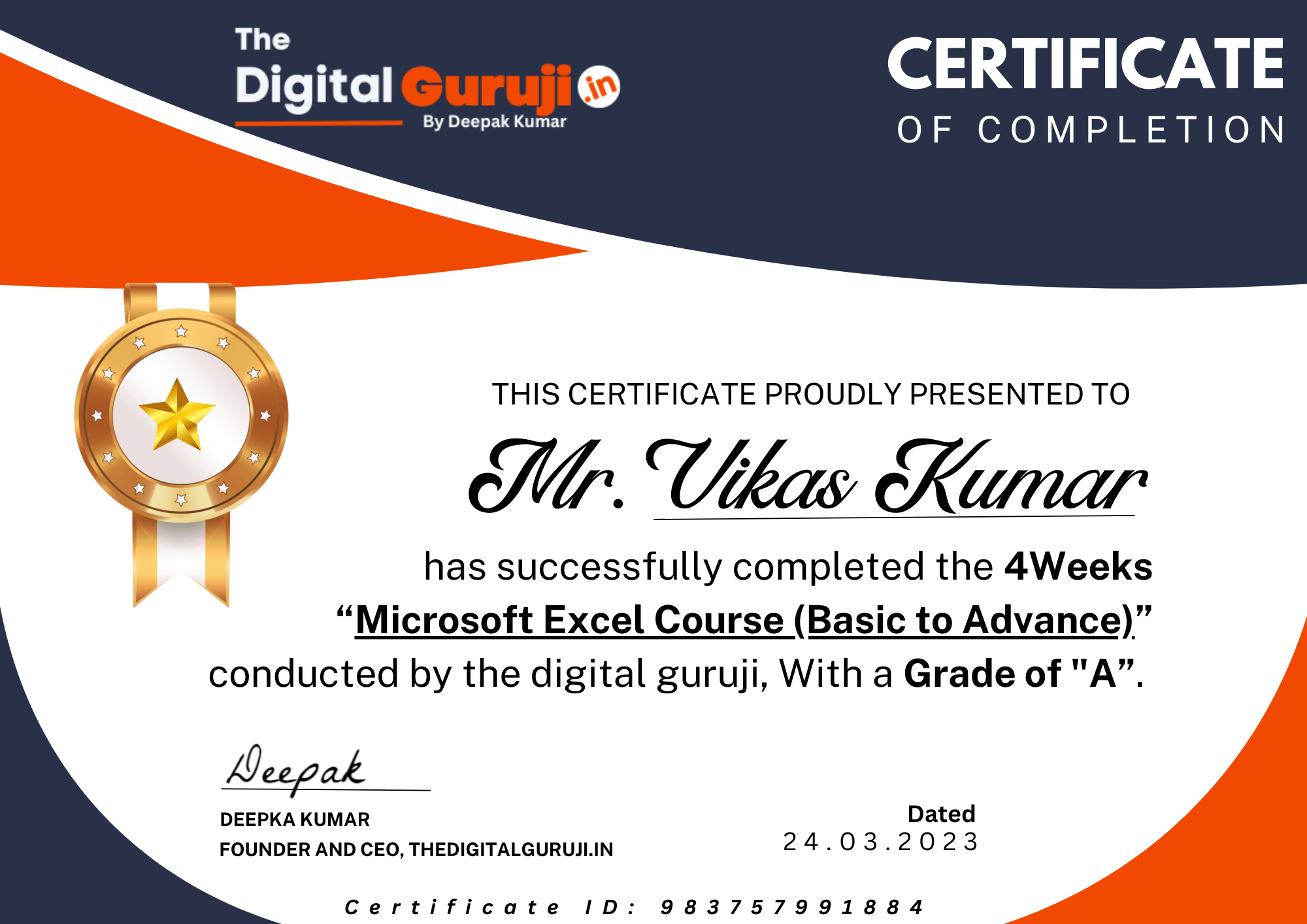
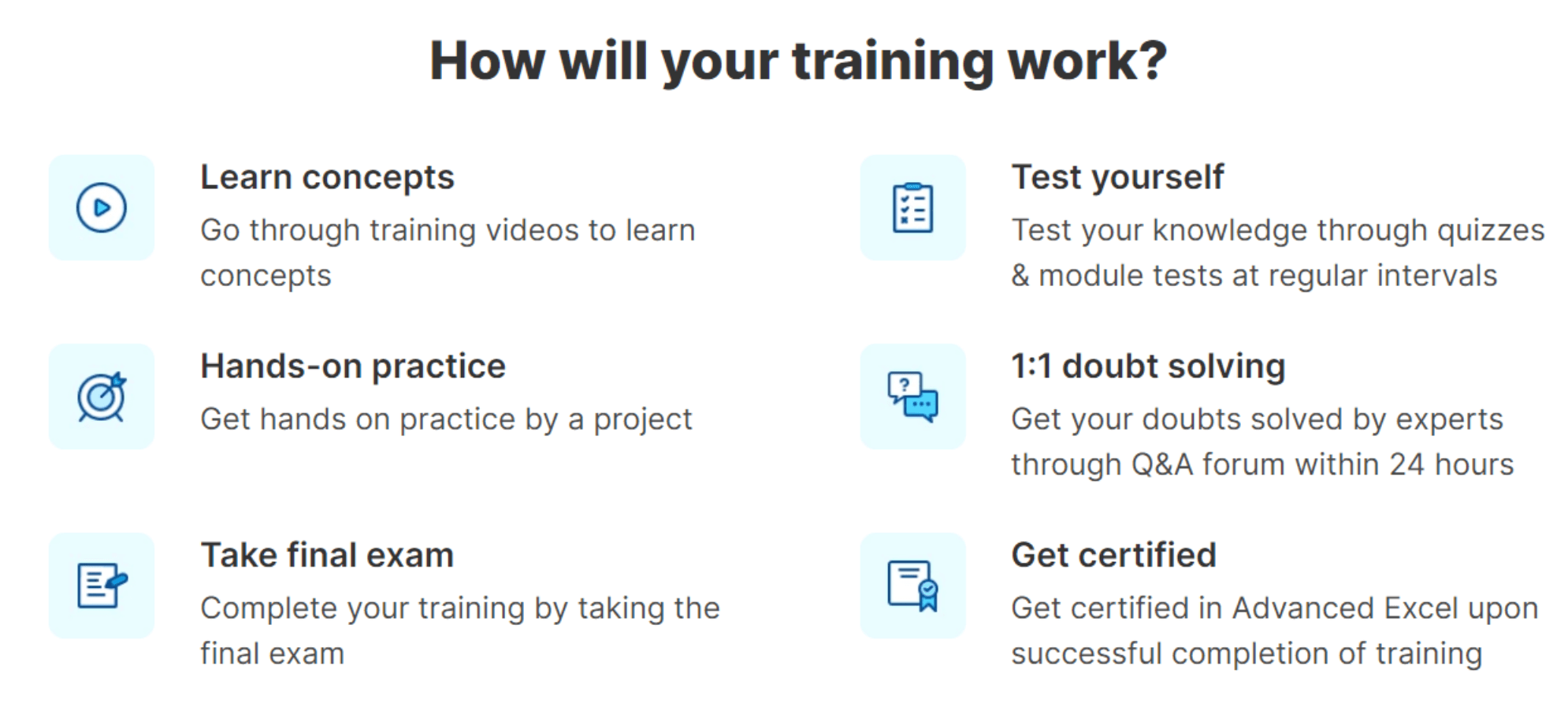
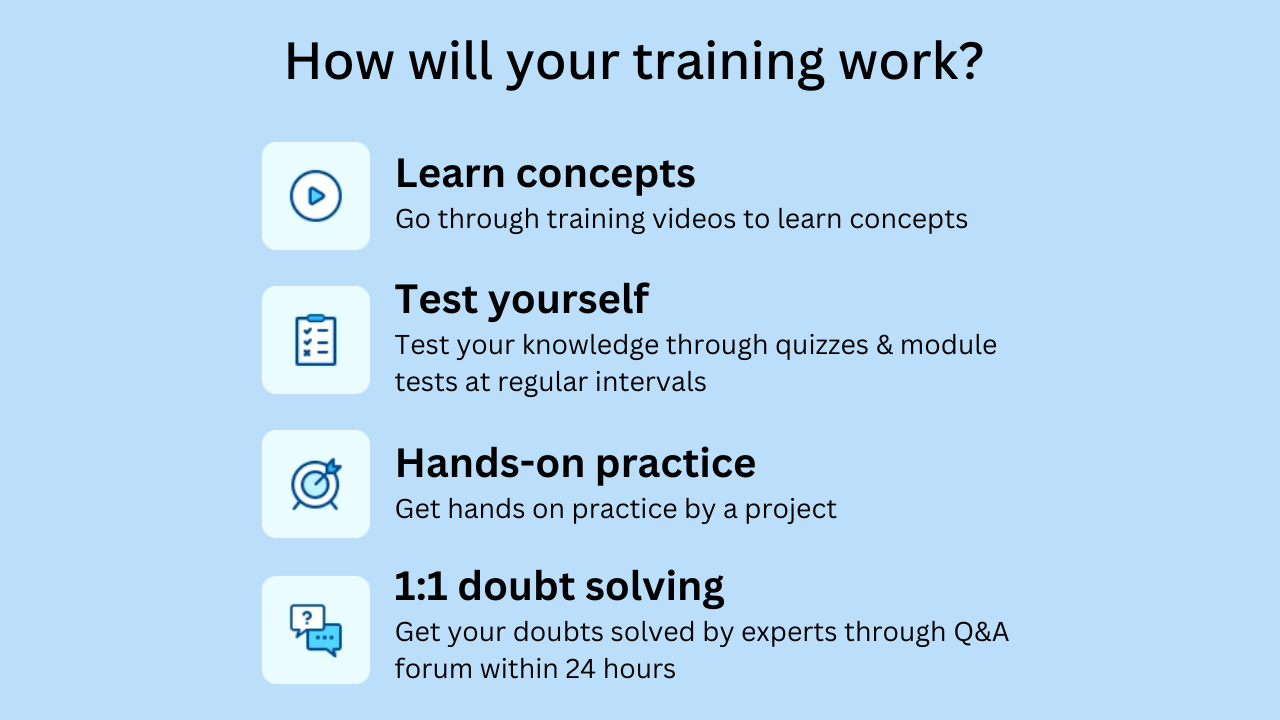
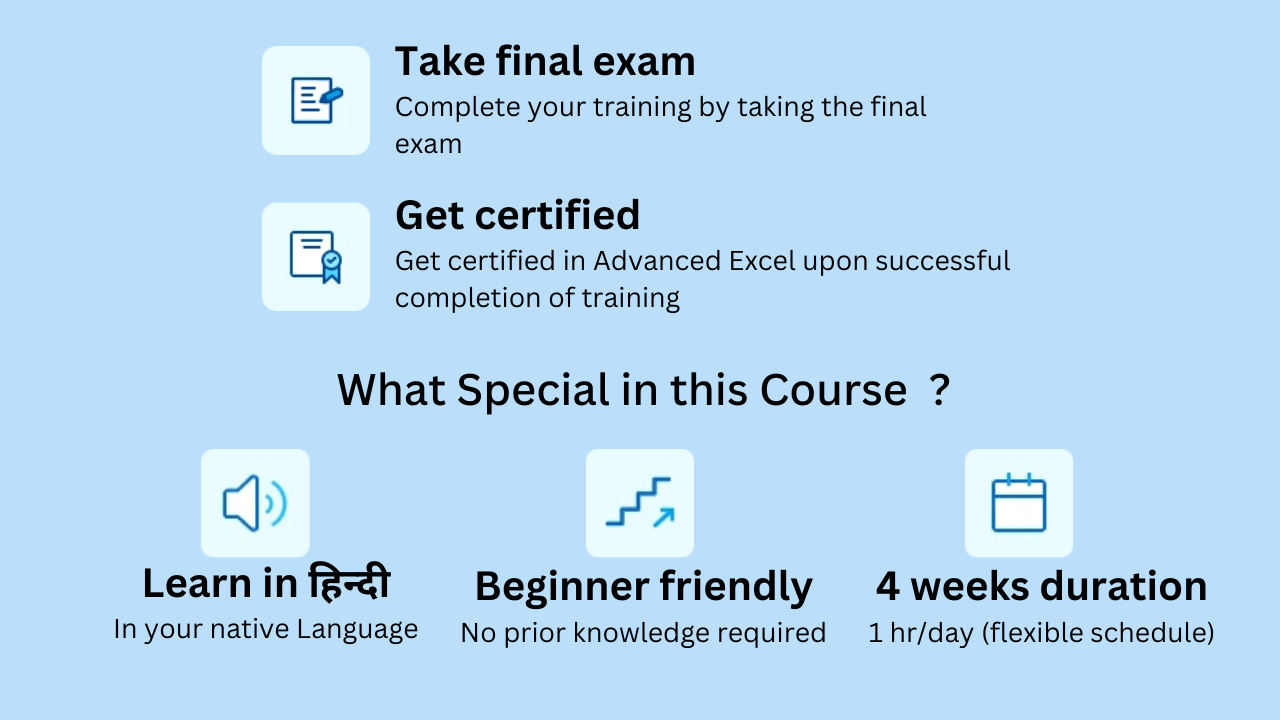
Why learn Excel?
Love for analysis
If you love organizing, analyzing, and visualizing data, Excel is the most fundamental tool you must know.
Jack of all trades
Whether you are an engineer, a data scientist, a marketer, an analyst, a researcher, or a chartered accountant - everyone needs Excel.
Valued by businesses
Excel is used by almost every business in the world and being good at it will take you far in your career.
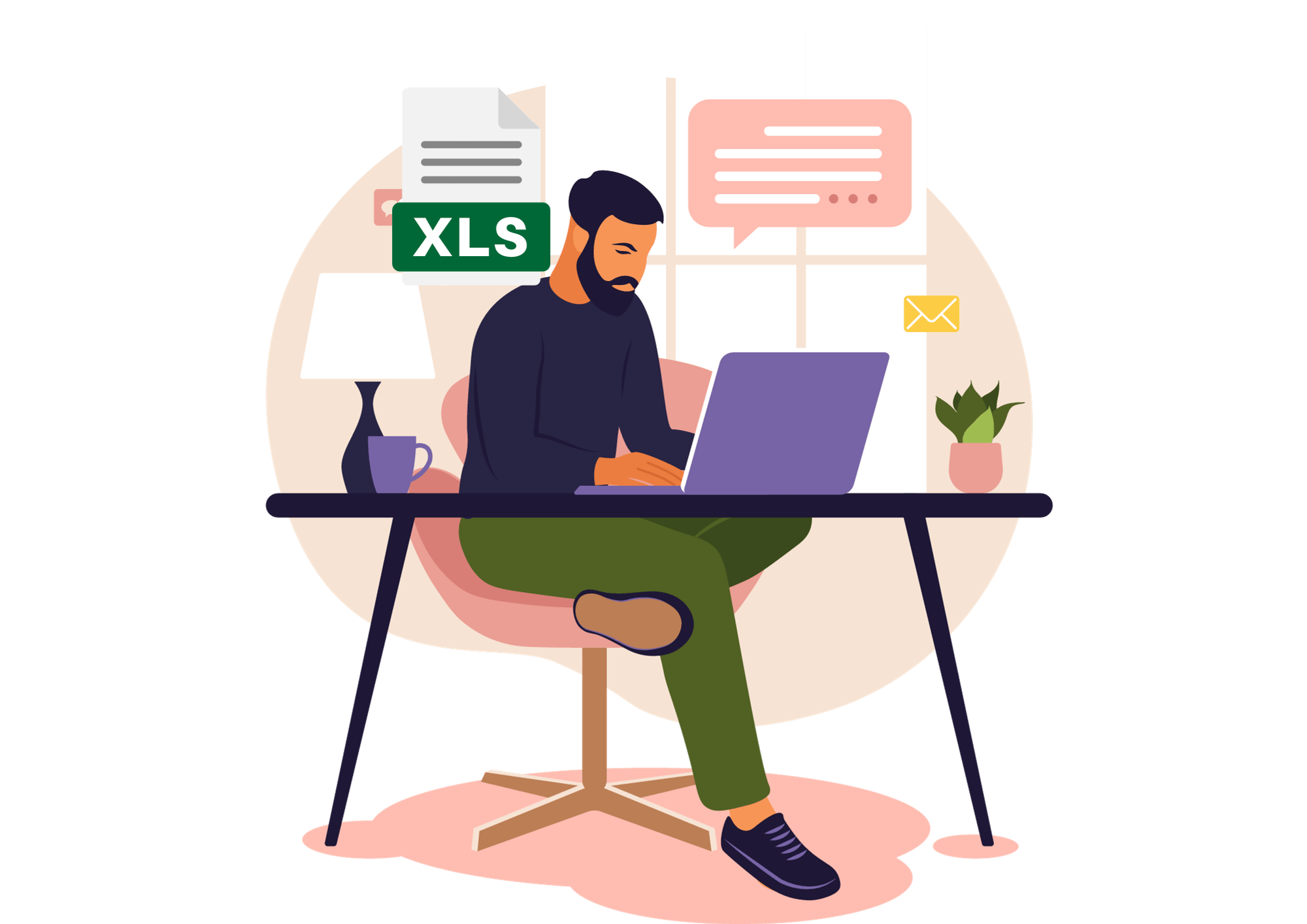
Reviews from students
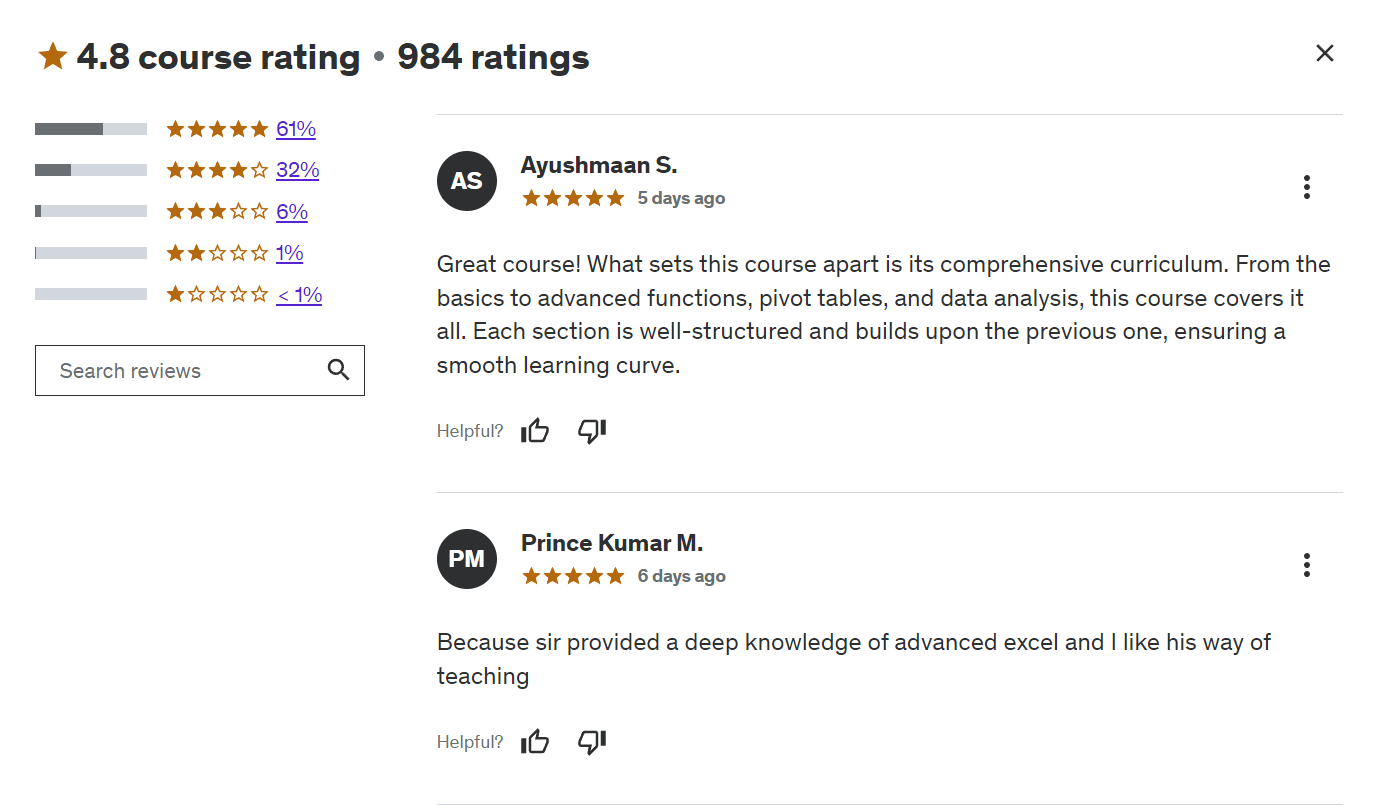
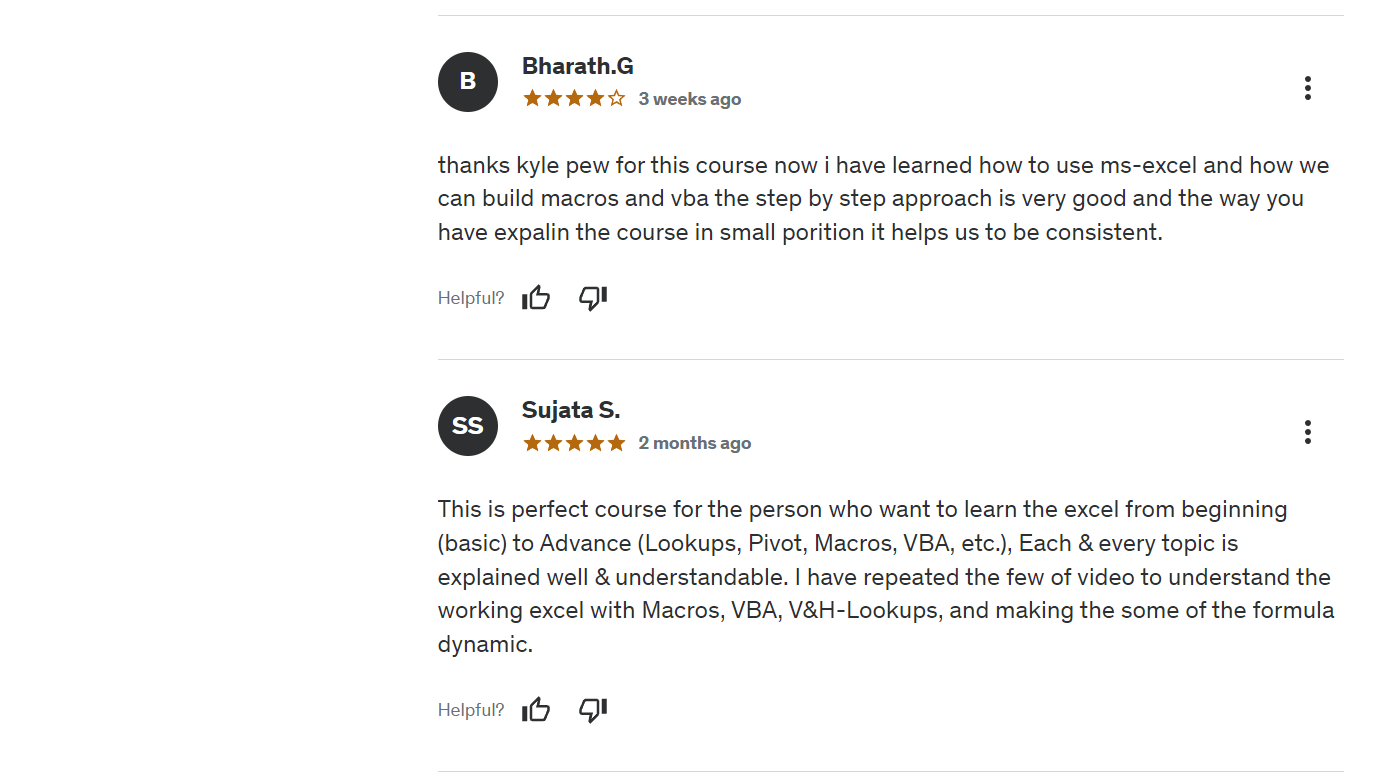
Copyright@2023 The Digital Guruji
Privacy Policy|Terms and Conditions | Return And Refund Policy | Disclaimer| About Us| Contact Us
This site is not a part of the Facebook™ website or Facebook™ Inc. Additionally, This site is NOT endorsed by Facebook™ in any way. FACEBOOK™ is a trademark of FACEBOOK™, Inc. As stipulated by law, we can not and do not make any guarantees about your ability to get results or earn any money with our ideas, information, tools or strategies. We just want to help you by giving great content, direction and strategies that worked well for us and our students and that we believe can move you forward. All of our terms, privacy policies and disclaimers for this program and website can be accessed via the link above. We feel transparency is important and we hold ourselves (and you) to a high standard of integrity. Thanks for stopping by. We hope this training and content brings you a lot of value.